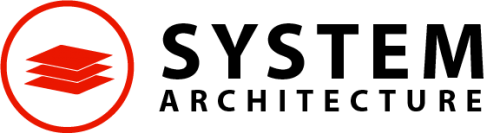Telegram is a popular messaging app that offers a wide range of features to enhance user communication and expression. Among these features, stickers and GIFs play a significant role in making conversations more engaging and entertaining. On the Android platform, mastering the use of stickers and GIFs can elevate the messaging experience to a whole new level. Stickers are expressive images or animations that convey emotions, reactions, and ideas with a touch of creativity. Telegram provides an extensive library of stickers created by both the app’s developers and the user community. To access this collection, tap the emoji icon within a chat, followed by the sticker icon at the bottom of the screen. This action will open the sticker panel, showcasing various sticker packs. You can scroll through the packs and tap on any sticker to send it instantly. Moreover, Telegram allows users to add their custom sticker packs, providing a great opportunity to personalize the messaging experience.
To create custom stickers, you can utilize Telegram’s in-app Sticker Bot. Simply start a chat with the Sticker Bot and follow the instructions to convert your images or GIFs into stickers. This interactive process enables users to crop, resize, and add transparent backgrounds to their images before turning them into stickers. Once created, you can use these personalized stickers in your conversations or share them with others. GIFs, short for Graphics Interchange Format, are animated images that add a touch of dynamism and humor to conversations. Telegram integrates well with popular GIF databases, such as GIPHY and Tenor, to offer a vast collection of GIFs for users to choose from. To access GIFs, tap on the GIF icon in the sticker panel or use the inline bot commands by typing gif followed by a keyword in the chat bar. Telegram will fetch related GIFs, and you can select the one that best suits your mood or message.
To make GIFs even more personalized, you can convert your videos or recorded clips into GIFs directly within Telegram. This can be done by using the app’s built-in video editor. Simply tap the attachment icon, select Gallery, and choose a video. On the video editing screen, you can trim the video and select the GIF option to convert it into a GIF before sending it in the chat. In conclusion, mastering Telegram stickers and GIFs on Android can significantly enhance the messaging experience. With the vast sticker collection, find more info the ability to create custom stickers, and seamless integration with GIF databases, users have numerous ways to express themselves creatively and add excitement to their conversations. Additionally, organizing and sharing stickers and GIFs effectively within groups can foster a lively and interactive environment. Whether you want to convey emotions, reactions, or simply share a good laugh, Telegram’s sticker and GIF features provide a versatile and enjoyable means of communication.