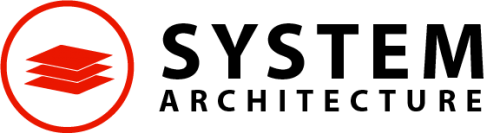Windows 10 offers several methods to reset a password, providing users with flexibility and options in case they forget their credentials. One of the most straightforward approaches is the use of security questions. When setting up a Windows 10 account, users can define security questions and answers. If forgotten, clicking on the I forgot my password option during login prompts the system to present these security questions. Answering them correctly grants access and allows users to reset their password. However, it is essential to choose memorable questions and answers to ensure a smooth recovery process. For users who prefer a more technical solution, another method involves creating a password reset disk in advance. This disk, typically a USB drive, can be configured through the Control Panel’s User Accounts section. Once created, the password reset disk can be used at the login screen by selecting the Reset password option. This approach is effective but requires forethought and preparation.
Windows 10 also provides an option for users to reset their Microsoft account password online. If a Microsoft account is linked to the Windows 10 login credentials, users can navigate to the Microsoft account recovery page from any device with internet access. After verifying their identity through email, phone, or other predefined methods, users can reset their password online. This method is convenient but requires internet connectivity and may not be suitable for users without a Microsoft account. In cases where none of the above options are viable, Safe Mode can be a helpful tool. Booting Windows 10 in Safe Mode allows users to access the built-in Administrator account, which is often disabled by default. Enabling this account and logging in can provide users with the ability to change their password for the primary account. However, this technique requires a certain level of technical expertise and may not be suitable for all users.
For those who have exhausted these options or simply want a more comprehensive approach, third-party password reset tools are available. These tools can be used to create a bootable USB drive or CD/DVD to reset the forgot windows 10 password. However, caution is advised when using third-party tools, as they may pose security risks and are not officially endorsed by Microsoft. In conclusion, Windows 10 offers a range of password reset techniques catering to different user preferences and technical skill levels. Whether relying on security questions, creating a password reset disk, utilizing online account recovery, accessing Safe Mode, or employing third-party tools, users can choose the method that aligns with their needs and comfort level. It is essential to understand the implications and potential risks associated with each technique to ensure a secure and successful password reset experience.