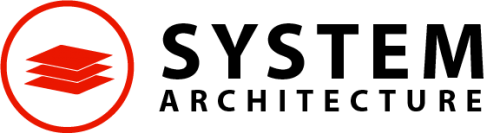Optimizing the CS2 ViewModel Counter-Strike 2’s in-game user interface for player models and weapons is crucial for achieving more comfortable and accurate shooting. The ViewModel settings dictate how the weapon appears on the screen, and its positioning can influence a player’s accuracy, comfort, and reaction time during gameplay. Understanding and adjusting the ViewModel is essential for improving shooting performance, particularly for players aiming for precision in competitive settings. Here’s how to optimize the CS2 ViewModel for better control and shooting accuracy. The position of the ViewModel plays a significant role in how a player experiences aiming. By adjusting the ViewModel’s position, players can reduce distractions and improve their focus on the crosshair and target. For most players, aligning the ViewModel closer to the center of the screen reduces unnecessary visual noise while aiming. A lower ViewModel setting tends to provide a better line of sight, keeping the player’s view of their surroundings clear, while also positioning the weapon so it does not obstruct their vision, particularly during close-quarter combat.
Many players prefer tweaking the viewmodel X, Y, and Z offsets to achieve a setup where the weapon feels responsive yet unobtrusive. Typically, settings that push the weapon slightly to the right or left can reduce clutter, especially when holding down a long line of sight. However, players must ensure that this adjustment does not interfere with the gun’s recoil pattern, which can negatively affect accuracy. Fine-tuning ViewModel Y-offset, for example, can help the weapon sit more naturally in the field of vision. The Field of View FOV of the ViewModel is another critical factor for comfortable shooting. A wider FOV can make it easier to spot enemies in peripheral vision, enhancing situational awareness, which is essential in high-intensity matches. However, the FOV should not be too wide to the point where it distorts the weapon or makes it feel unnaturally large or small. Finding a balance between comfort and visibility is key. A slightly increased FOV can give a broader visual scope without overwhelming the player’s focus.
ViewModel settings, including reducing ViewModel shake or adjusting the ViewModel recoil settings, can make the shooting feel smoother and more controlled. Reducing excessive shake or minimizing the visual effects of recoil makes the weapon easier to aim accurately over long periods. CS2 provides settings to customize how much the gun sways with movement, and finding a setting that minimizes distractions but still represents realistic movement can lead to better shot accuracy. Additionally, recoil management is crucial for consistent shooting. Players often need to focus on how their weapon moves in response to continuous fire. By adjusting the ViewModel’s recoil settings, players can fine-tune the gun’s visual response to movement, helping them track their shots more effectively, especially when spraying or holding angles. Ultimately, optimizing the ViewModel for shooting accuracy is subjective and should align with individual preferences. Some players may prefer a more static ViewModel with little to no movement, while others might adjust it for more fluidity to match their playstyle.